In a virtual setting, it is crucial to be mindful of privacy settings and understand the requirements concerning communication with fellow employees, clients, and other businesses. This is even more critical for those in the medical field, who are obligated to comply with the Health Insurance Portability and Accountability Act (HIPAA). The following article will tell you what steps can you take to make google meet compliant with HIPAA.
What is Google Meet?

Google Meet is a versatile video communication application that can be utilized independently or as an integrated component of Google Workspace. It replaced the previous Google Hangouts and operates as its substitute. This app facilitates video conferencing, virtual meetings, online lessons, telemedicine appointments, and various other visual communications. During the COVID-19 pandemic, Meet, along with its competitors Microsoft Teams and Zoom, experienced an upsurge in popularity. Presently, it boasts a user base of over 100 million individuals, including both consumers and businesses.
Google Meet's salient features include the capacity to host up to 250 participants in a meeting setting, and live streaming to 25 video participants or up to 100,000 people. However, it's crucial to note that HIPAA compliance is only feasible through the paid version of Meet, which is available under Google Workspace. Meet is part of Google's enterprise cloud platform, and thus adheres to HIPAA guidelines automatically, but users must sign a Business Associate Agreement (BAA) first. You will learn about the necessary steps to accomplish this later.
What is HIPAA?

HIPAA stands for Health Insurance Portability and Accountability Act, which is a federal law enacted in 1996. HIPAA sets standards for protecting sensitive patient health information from being disclosed without the patient's consent or knowledge. The act includes regulations that aim to ensure the privacy, confidentiality, and security of protected health information (PHI). These regulations cover a broad range of healthcare entities, including healthcare providers, health plans, and healthcare clearinghouses. HIPAA also provides patients with certain rights regarding their PHI, such as the right to access their medical records and control the use and disclosure of their PHI. In addition to protecting patients' privacy rights, HIPAA also helps to prevent fraud and abuse in the healthcare industry by establishing strict guidelines for the proper handling of confidential patient information.
What is BAA?

BAA stands for Business Associate Agreement. It is a legal agreement between a covered entity and a business associate that outlines the privacy and security responsibilities of the business associate when working with Protected Health Information (PHI). A covered entity could be a healthcare provider, health plan, or healthcare clearinghouse, while a business associate could be any organization that provides services to the covered entity involving PHI. The BAA serves to ensure that third-party vendors and contractors who work with PHI maintain the same level of privacy and security standards as the covered entity. The BAA sets out the obligations and expectations of both parties, including safeguards for protecting PHI, reporting requirements for data breaches, and protocols for terminating the agreement.
When dealing with patient data or correspondence, companies must sign a BAA contract. With Google Workspace containing numerous apps such as Gmail, Voice, Meet, among others, it is not practical to have individual BAA contracts for each application. To provide convenience, companies can sign one BAA contract that covers the entire platform.
How to make Google Meet HIPAA Compliant?
Google has implemented measures to comply with HIPAA standards by establishing Google Workspace, which includes Meet. To adhere to HIPAA regulations, medical organizations are required to sign the agreement themselves when they start using Workspace. Once signed, all applications within Google Workspace, including Google Meet, will meet HIPAA standards.
To make Google Meet HIPAA Compliant here are the steps:
- Go to google.com and log in to your Workspace admin account. If you do not have an account, create one here.
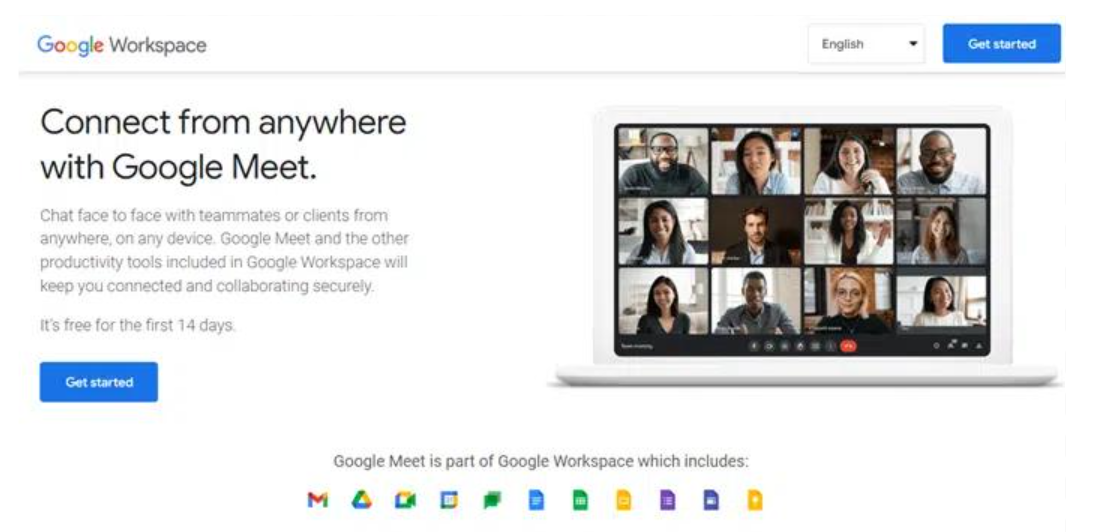
- Access your profile and click on show more.
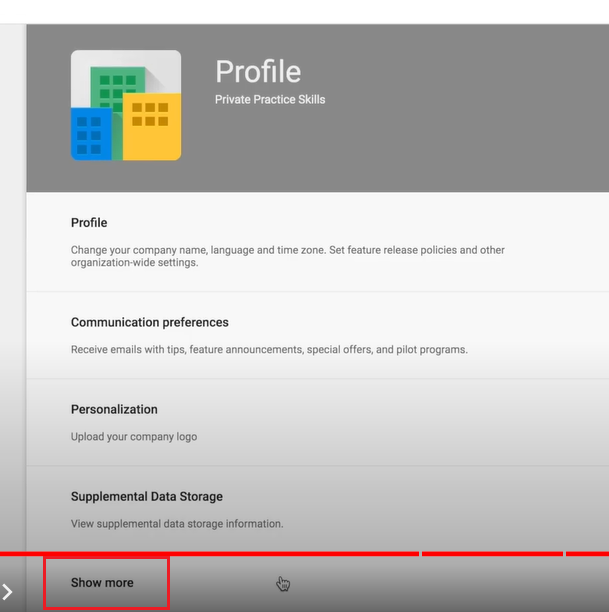
- Click on Legal and Compliance.
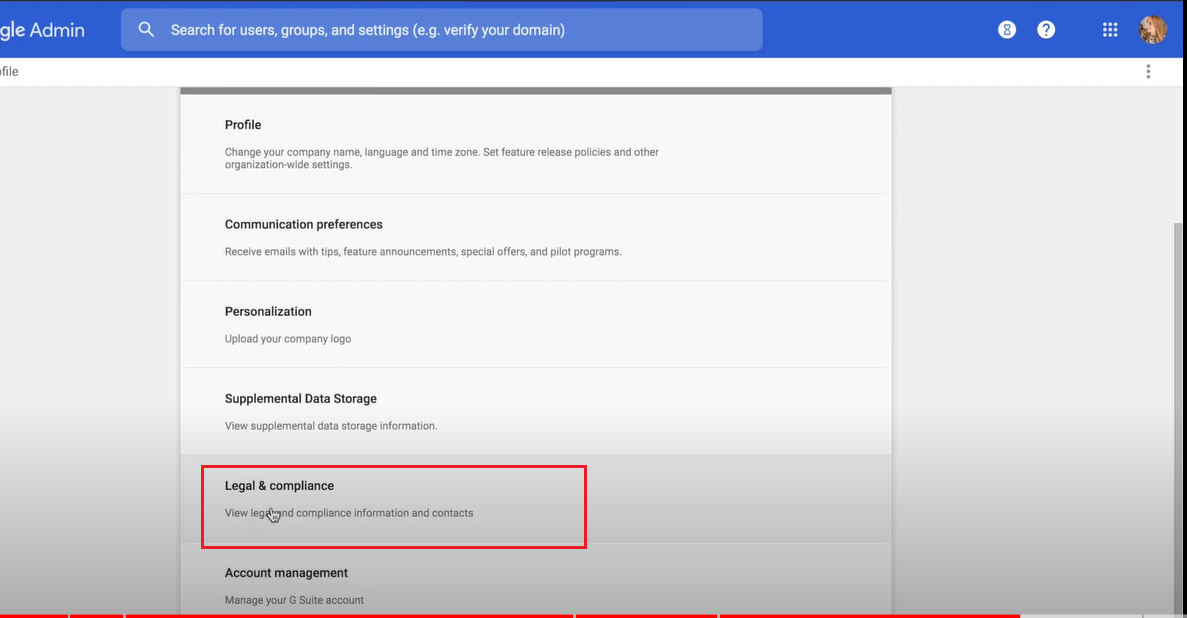
- Search for Security and Privacy Additional Terms.
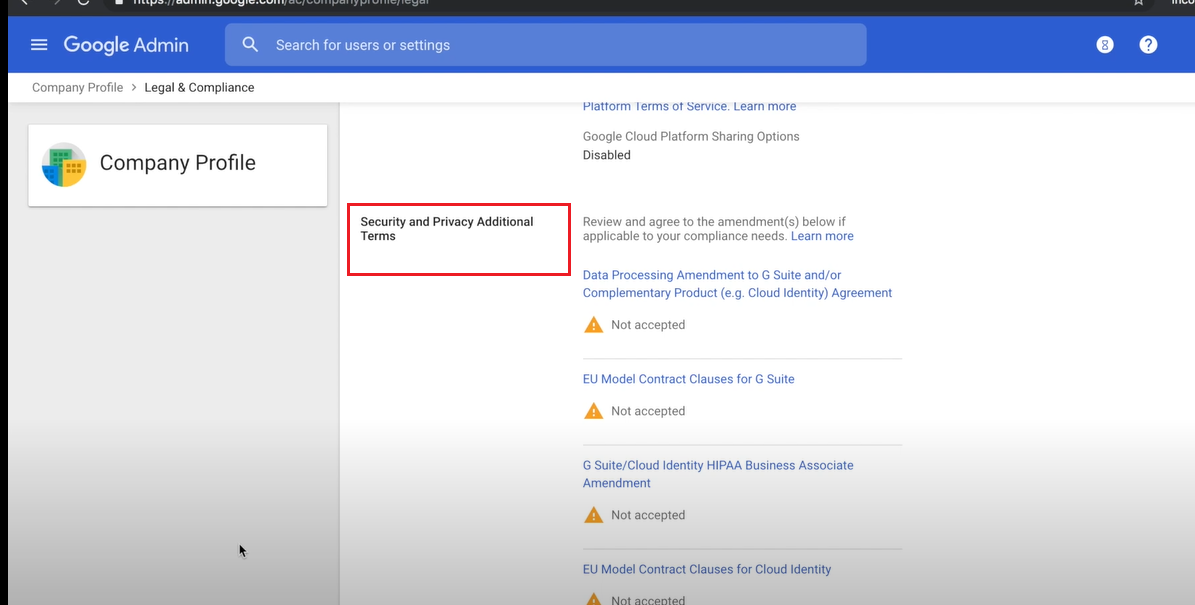
- Review the information provided and select Workspace / Cloud Identity HIPAA Business Associate Agreementto accept it.
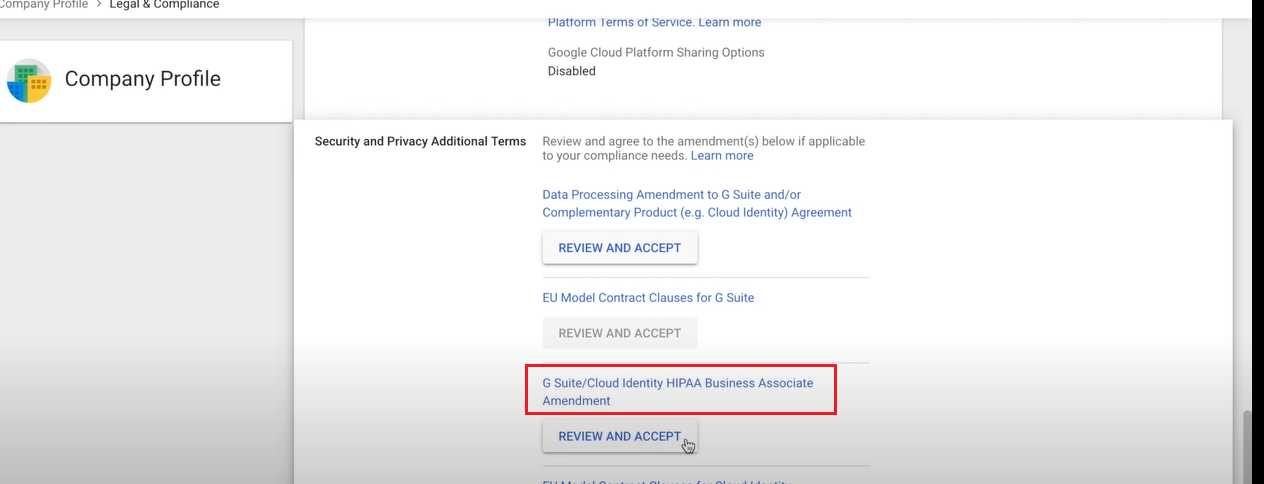
- A pop-up window with questions will appear. Answer the questions and click Accept to complete the process.
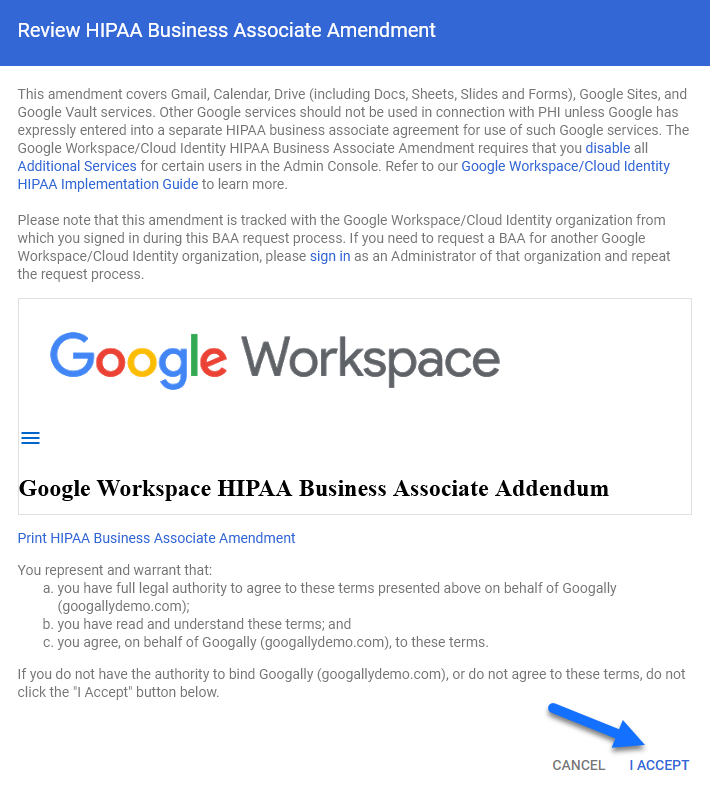
Google Workspace is now compliant with HIPAA regulations. This means that all of the applications within the Google Workspace ecosystem, including Google Meet, will comply with privacy regulations.
Conclusion:
Google Meet is a popular video communication tool that is HIPAA compliant when used with Google Workspace. HIPAA is an essential law protecting patient information and privacy in the healthcare industry, and any service used in this sector must comply with HIPAA regulations. By the simple steps outlined in this article, you can make Google Meet HIPAA compliant.
Specializing in audio and visual solutions that make hybrid work seamless, Nearity is a company in creating innovative tools for remote collaboration. Their expertise includes experience-focused design, patented audio technology, and cutting-edge cameras that guarantee clear communication. Moreover, Nearity also offers a full range of solutions to businesses globally, allowing for modern offices and hybrid workspaces. To learn more about external video and audio conferencing equipment, you can join Nearity’s community.
Read More
1.Using Echo Cancellation Speakerphones for Zoom Meetings
2.How to Choose the Virtual Meeting Tech for Remote Team
3.Reverberation and Dereverberation Effects and Solutions
4.The Top Alternatives to Conference Speakerphone Neck
5.The Key to Flawless Video Calls: Quality Audio Visual Equipment
6.How Zoom Virtual Agent Transforms Customer Support
7.Tips for Troubleshooting Glitching Video in Zoom
8.Noise Suppression and It’s Application in Video Conferencing







