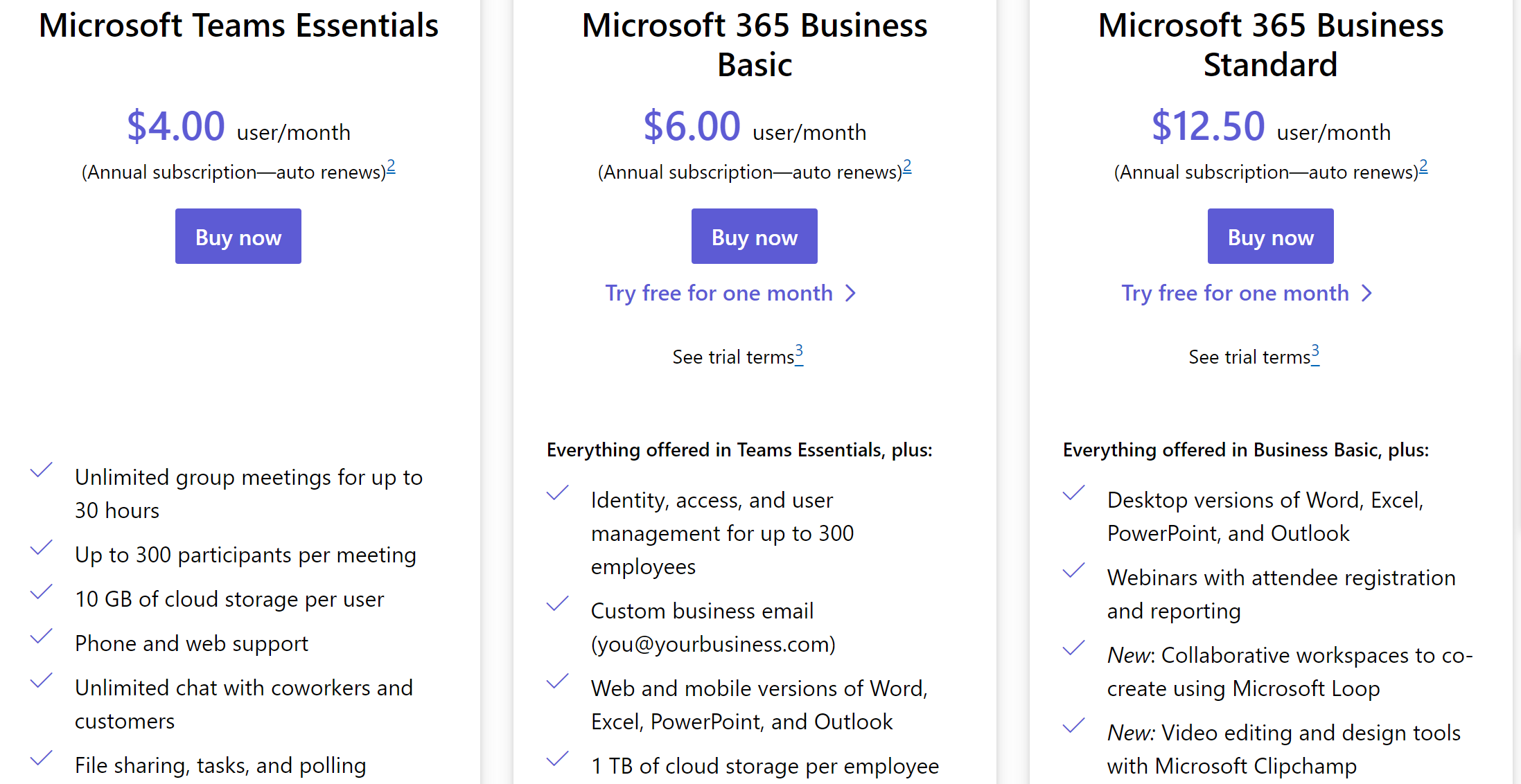With the advancement of technology, the way of communication when we work began to change. According to this situation, Microsoft developed the Microsoft Teams, an integrated platform designed to facilitate collaboration and communication.
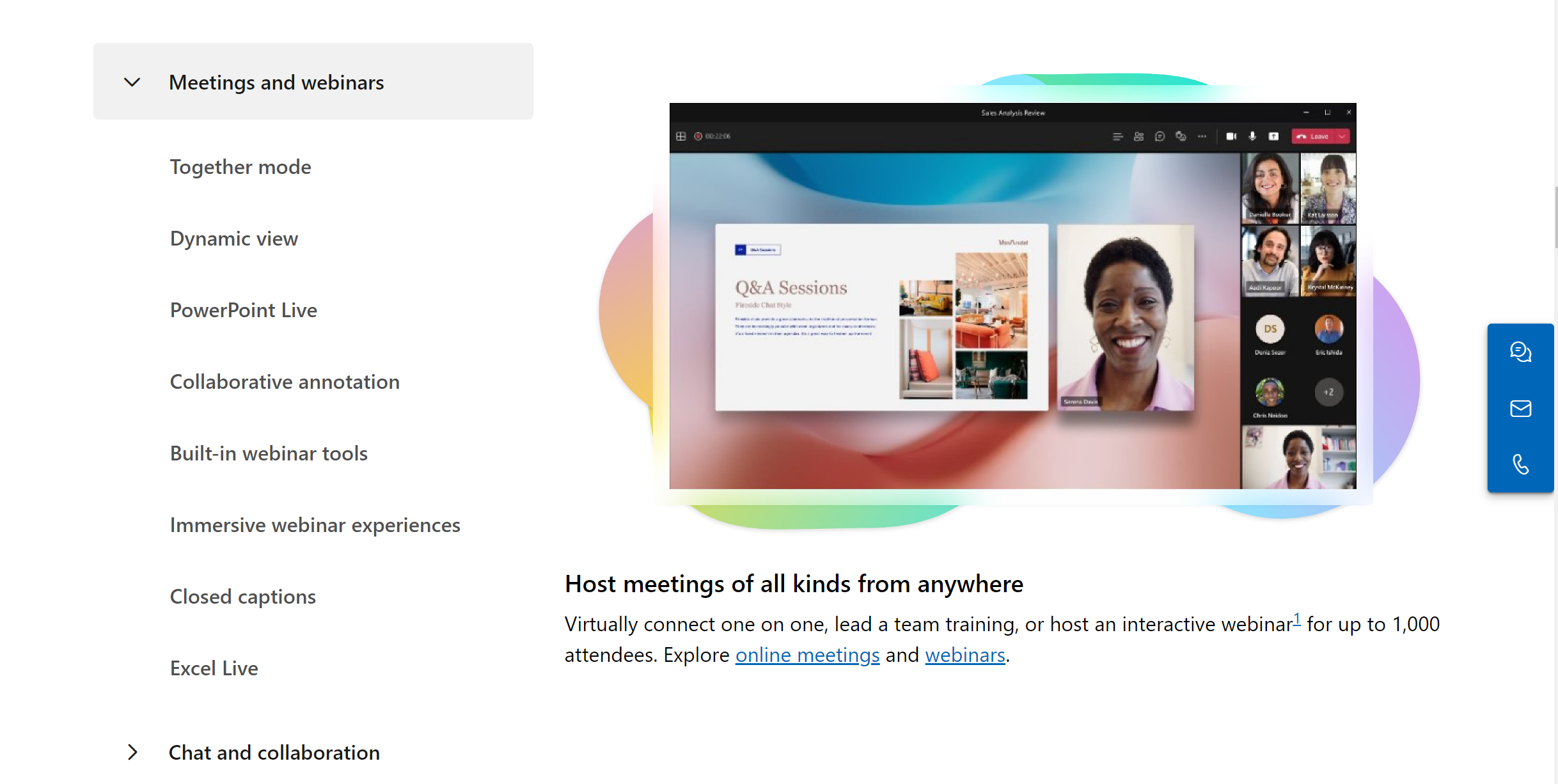
What is Microsoft Teams
Microsoft Teams, a collaborative tool introduced by Microsoft, equipped with a great deal of features to adjust different demands of team collaboration and communication. These features include multi-person video conferencing, screen sharing, file sharing and task assignment. Team members can share files, deliberate on issues, and devise plans within team channels. Simultaneously, Microsoft Teams also ensures that fluid communication is maintained amongst disparate devices and systems. These superior qualities have made Microsoft Teams being more applied in team communication and meeting.
Microsoft Teams for business
1.Meet from everywhere: You can initiate meetings at any given time and place, while features such as virtual backgrounds, recordings, transcriptions, and AI-driven summaries can enhance the immersive quality of your meetings.
2.Chat with anyone: Both internal employees and external associates are able to engage in communication and collaboration with Teams.
3.Get things done in one place:Teams can seamlessly integrate with Microsoft 365, enabling direct document editing, thereby enhancing efficiency and convenience.
4.Enhanced security: The information in Teams has all been encrypted.
5.Price: Microsoft Teams Essentials needs $4.00 user/month,Microsoft 365 Business Basic needs $6.00 user/month,Microsoft 365 Business Standard needs $12.50 user/month
Microsoft Teams for enterprise
1.Level up your work: Sustain the concentration and economizing time and vigor.
2.Unify the team to enhance their collective impact: By utilizing shared documents and exchanging emoticons, making teamwork both engaging and highly efficient.
How to start a meeting with Microsoft Soft
Microsoft Teams offers a simple operational process and adhere to the subsequent steps, you will attain a satisfactory meeting experience.
1.Seeking an appropriate room for the meeting while ensuring all necessary equipment, such as headphones, cameras, and microphones, is prepared in advance. Nearity’A21S, V415 will ensure that the participants' voices and images are presented clearly.
2.If you are the convenor of the meeting: selecting the "Calendar" in Microsoft Teams, then click on "New Meeting" within the calendar to create the dialogue box. Within this dialogue, you are to input the meeting's title, elect participants, and designate the meeting's date and time. Then click on “send”, meeting invitations will be sending to all the invitees.
3.If you are a participant of the conference: integrating into the meeting by clicking on the link provided within the conference invitation or by clicking on the "Calendar" section within Teams, locating the meeting you want, and subsequently selecting "Join."
Conclusion
The development of Microsoft Teams by the Microsoft Corporation has provided a new way of collaboration and communication and NEARITY is an innovative solution provider for distance collaboration, with audio as its core competency. We are on the mission to bring people & institutions near to each other by highly sophisticated audiovisual gears. The integration of Nearity’s A21S and V415 with Microsoft Teams is poised to invigorate the exploration and innovation of future modalities for interaction and cooperation.