Lead-in
When it comes to buying a video camera, people can easily get confused by the many technical specifications to consider, especially when it comes to video recording. One of the most common points of confusion is the difference between 4K and 1080p video resolutions. With both formats offering high-quality video, it's important to understand the differences between them and how they can impact the overall viewing experience.
What do 4k and 1080p mean?
4K and 1080p are video resolutions that refer to the number of pixels that make up the image in a video.
4K video has a resolution of 3840 x 2160 pixels, which means it has four times the number of pixels as 1080p video, which has a resolution of 1920 x 1080 pixels.
Essentially, 4K refers to a video resolution with approximately 4,000 pixels along the horizontal axis, while 1080p refers to a video resolution with approximately 1,080 pixels along the vertical axis. The higher the number of pixels, the higher the resolution and the more detailed and sharper the resulting image.
What’s the difference between 4k and 1080p in detail?
- Content and Availability
In terms of content and availability, native 4K content is now widely available on most streaming apps, including Netflix, Disney+, and Amazon Prime Video, reflecting the widespread adoption of 4K televisions. Additionally, physical video sources such as Blu-ray players and gaming consoles are beginning to support a 4K resolution.
On the other hand, the standard resolution for Blu-ray discs is 1080p, and for a long time, sources like Blu-ray players and gaming consoles could only produce a resolution of 1080p. However, 4K Ultra HD Blu-ray discs are now available, but require an upgrade to a compatible player and a collection of 4K Ultra HD Blu-ray discs.
In summary, 4K content is becoming more widely available, while 1080p content remains the standard for many sources, but 4K support is gradually increasing across different platforms and devices.
- HDR
HDR, which stands for high dynamic range, gained popularity around the same time as 4K televisions. Despite being frequently marketed together, HDR has no connection with resolution and instead refers to the colors and luminance of an image. By allowing content creators to use a wider range of colors and brightness levels, HDR can improve picture quality and produce deeper, more vibrant colors.
There are various HDR formats available, and some businesses may advertise "4K HDR." However, a TV that can support HDR does not guarantee good picture quality, as several factors can affect it. Most 1080p TVs do not support HDR, so if you want to watch your preferred HDR content, you will need to purchase a 4K TV.
- Viewing Distance
The human eye has limitations on its range of perception, and sitting too far away from your television can prevent you from seeing all the finer details in the image.
If you sit too far from a 4K television, the picture may resemble what you would see on a lower-resolution screen. However, if you sit close to a large-screen TV, you will be able to discern a noticeable difference. It's important to note that even if you move further away, you may still notice a difference, but it may not be as pronounced. While 4K resolution may not offer significant advantages beyond a certain distance, the quality will be significantly higher if viewed up close.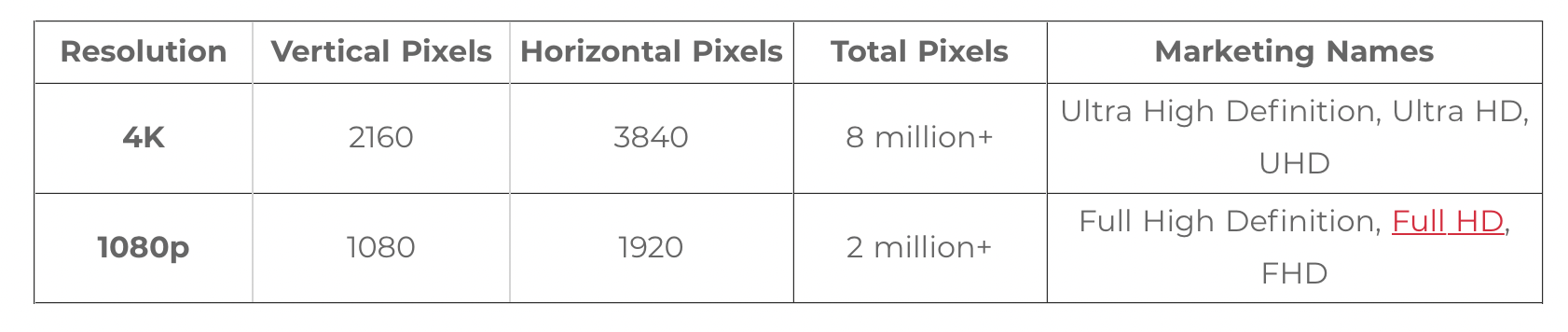
Is there a noticeable difference in quality between 4K and 1080p on smaller screens?
Whether or not there is a noticeable difference in quality between 4K and 1080p on smaller screens depends on several factors, including the size of the screen and the viewing distance.
Generally speaking, on smaller screens such as smartphones or tablets, the difference in quality between 4K and 1080p may not be as noticeable as it would be on larger screens. This is because the smaller screen size means that the pixels are more densely packed together, making it harder to discern individual pixels and details.
However, even on smaller screens, there can still be some benefit to using 4K video, particularly if the video is being viewed up close or if there are fine details in the image that would benefit from the higher resolution. Additionally, using 4K video can help future-proof your content, as more and more devices are supporting 4K video playback.
Overall, while the difference in quality between 4K and 1080p on smaller screens may not be as pronounced as on larger screens, there can still be benefits to using 4K video, particularly if you want to ensure the highest possible quality for your content.
4k and 1080p, which one is better?
Whether 4K or 1080p is better depends on several factors, including the device you're using, the size of the screen, and your personal preferences.
In terms of resolution, 4K offers a higher pixel count than 1080p, resulting in a sharper and more detailed image. This makes 4K a popular choice for viewing content on larger screens, such as 4K televisions or projectors. However, the difference in resolution may not be as noticeable on smaller screens or when viewed from a distance.
Another factor to consider is the availability of content in 4K vs. 1080p. While 4K content is becoming more widely available, 1080p remains the standard for many sources. Additionally, 4K content requires more storage space and bandwidth to stream or download.
HDR, which improves the colors and luminance of an image, can be present in both 4K and 1080p content. However, not all HDR content is created equal, and the quality of the HDR can vary depending on several factors.
Ultimately, whether 4K or 1080p is better for you depends on your preferences, display capabilities, and available storage and bandwidth. If you have a large screen and prefer a more detailed image, 4K may be the better option. However, if you have limited storage or bandwidth, or if you don't notice a significant difference in image quality, 1080p may be a more practical choice.
Best choices for conference camera
Now that you have a better understanding of the differences between 4K and 1080p, you can start your search for a camera or webcam that meets your specific needs. While there are many options available, two standout choices for conference settings are the V410 PTZ conference camera and the V520D dual-lens PTZ conference camera. These cameras are both designed to deliver exceptional image quality with advanced features and capabilities. The V410 camera offers a 10x zoom and 350° pan range, making it a versatile and powerful plug-and-play solution for all your video conferencing needs. Meanwhile, the V520D camera is specifically designed for larger rooms and auditoriums, with a 20x zoom non-distortion lens and super expansive view that ensures you always look professional with no loss of detail.
Both of these cameras are excellent choices for conferences and meetings, delivering high-quality images and advanced features that will set you apart from the competition. So if you're looking for a camera that can help you make a strong impression during your next conference or meeting, consider the V410 PTZ or V520D dual-lens PTZ conference cameras that will impress even the most discerning users.

Conclusion
understanding the differences between 4K and 1080p video resolutions can help you make a better decision when it comes to purchasing a camera or webcam that meets your specific needs. While 4K offers a higher pixel count and more detailed image, 1080p remains the standard for many sources and may be more practical for those with limited storage or bandwidth. Additionally, HDR can improve picture quality and produce more vibrant colors, but the quality of HDR content can vary depending on several factors.
When it comes to conference cameras, the V410 PTZ conference camera and the V520D dual-lens PTZ conference camera are two standout choices that deliver exceptional image quality and advanced features.




