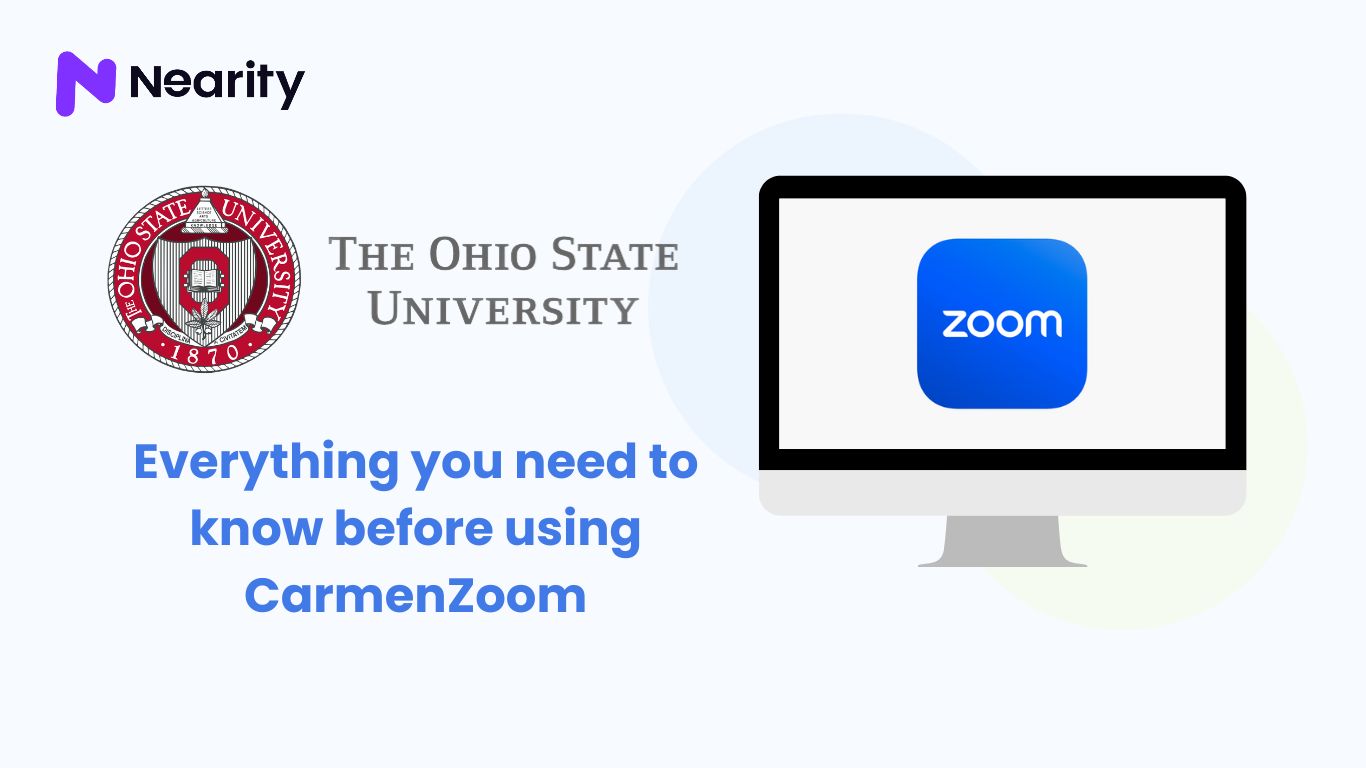Have you heard about cloud video conferencing? If you're not familiar with cloud technology, it can be overwhelming to understand how it works and its benefits for your business. However, incorporating cloud video conferencing in your online meetings with clients or remote employees can simplify the process and make it more accessible and cost-effective. In this article, we will delve into the details of cloud video conferencing and how to implement it in your business.
What is Cloud Video Conferencing?
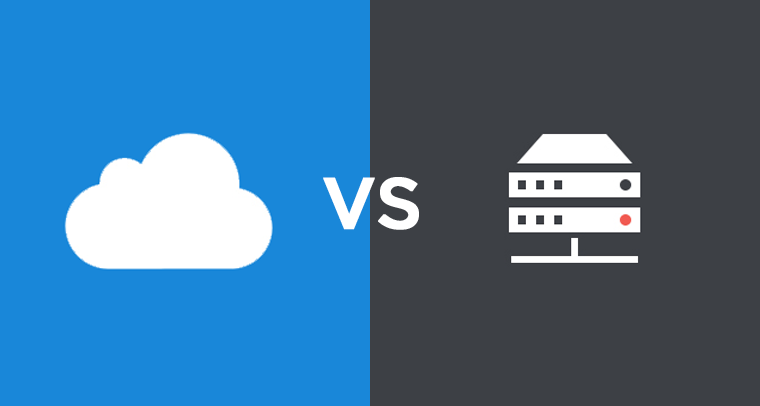
Initially, video conferencing platforms were not cloud-based and were hosted locally on an organisation's servers and hardware. Installing such systems was a time-consuming and costly process, making it an expensive affair for businesses. As technology evolved, prices dropped, and gradually, cloud-based video conferencing solutions emerged as alternatives.
Cloud-hosted services allow customers to access instant one-click video meetings directly from their web browsers without the need for software downloads or complex set-up processes. Additionally, it eliminates any technical issues related to internal servers. Cloud-based systems are lightweight, cost-effective, and easy to set up, avoiding overhead costs associated with hosting, IT specialists, administrative support, and hardware maintenance.
Benefits of Cloud Video Conferencing

Accessibility: With cloud video conferencing, you can connect with participants from anywhere in the world, as long as they have an internet connection and a compatible device.
Cost-effective: Traditional video conferencing systems are expensive to set up, but with cloud video conferencing, you only pay for what you use. Plus, you don't need to invest in any hardware or infrastructure.
Scalability: Cloud-based video conferencing solutions can easily scale up or down depending on your business needs. You can add more users or features without worrying about capacity or compatibility issues.
Security: Cloud video conferencing solutions often have advanced security measures in place to prevent unauthorized access to your meetings and data.
Collaboration: Cloud video conferencing solutions allow participants to share screens, documents, and other media during a meeting, making collaboration easier and more productive.
Flexibility: With cloud video conferencing, you have the flexibility to join a meeting from any device, whether it's a desktop computer, laptop, tablet, or smartphone.
How to Implement Cloud-based Video
Step 1: Select the ideal platform that meets your business requirements by following our comprehensive guide. If you prefer a cloud-based solution, we suggest trying out our Nearity Video Conference products such as V30, V520D. They provide secure and reliable HD video meetings with numerous features and are compatible with a wide range of video conferencing platforms, including Zoom, Skype, Slack, Google Hangouts/Classroom, GoToMeeting, BlueJeans, Twitch, Facebook Live, xsplit, OBS, etc.all devices. They can enable better communication between you and your team. You won't be restricted to using certain devices or platforms for your video conferences; rather, you'll have the freedom to choose the most appropriate tool for each meeting.
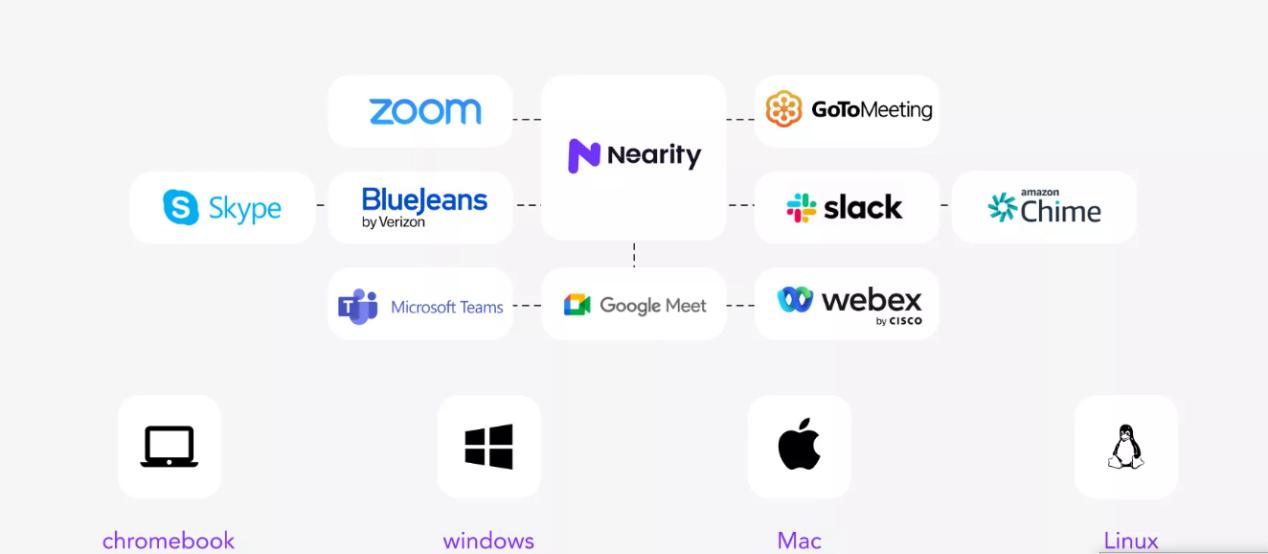
Step 2: Initiate setup by selecting a few employees to test the chosen platform. The majority of cloud-based platforms are straightforward to use and require minimal learning time. However, it may take more time to explore larger packages containing advanced features.
Step 3: Roll out the software company-wide after completing the setup. Training is essential, so conduct workshops to demonstrate the new platform to your team. Employees who assisted in exploring the platform can deliver training on your behalf if required.
Step 4: Request feedback from your employees to ensure the successful implementation of software. Ask them about their experience and any difficulties encountered in transitioning to the new software. Clear communication during this phase ensures maximum cooperation.
Conclusion
Cloud-based video conferencing has revolutionized the way businesses conduct online meetings. With its numerous advantages, including accessibility, cost-effectiveness, scalability, security, collaboration, and flexibility, it has become an essential tool for remote teams. By following the step-by-step guide, you can easily implement cloud video conferencing in your business and improve communication with clients or remote employees.
At Nearity, we strive to provide a seamless and versatile work environment by offering audio and visual solutions. If you're interested in learning more about external video or audio conferencing equipment, we invite you to join our community.
Read More
1.Using Echo Cancellation Speakerphones for Zoom Meetings
2.How to Choose the Virtual Meeting Tech for Remote Team
3.Reverberation and Dereverberation Effects and Solutions
4.The Top Alternatives to Conference Speakerphone Neck
5.The Key to Flawless Video Calls: Quality Audio Visual Equipment
6.How Zoom Virtual Agent Transforms Customer Support
7.Tips for Troubleshooting Glitching Video in Zoom
8.Noise Suppression and It’s Application in Video Conferencing