Daisy chaining connects multiple devices in series over a single cable run, mirroring the simplicity of a floral garland. Originally used in electrical circuits, it’s now pivotal in PoE networking—delivering data and power through one Ethernet cable. While reducing clutter and enabling modular expansion, daisy chains introduce single points of failure and power-budget limits. The Nearity A21S leverages PoE daisy chaining (up to 8 units) and advanced AI 2.0 noise, echo, and reverberation cancellation to deliver seamless 360° voice capture in conference rooms. Certified for Zoom, Teams, and Meet, it offers plug-and-play compatibility across major platforms and operating systems, making it an ideal solution for scalable, high-quality audio installations.
Have you ever been in a conference room and struggled to hear someone across the table? Or found yourself wrestling with a tangle of cables just to get multiple devices talking to each other? If so, you’re not alone. I’ve been there too—wondering how to link my speakerphones, cameras, and monitors without tripping over cords or losing audio quality. In this post, I’ll walk you through everything you need to know about the daisy chain concept—from its roots in electric wiring to its modern role in POE networking—so you can transform your meeting spaces, small or large, into audio/video powerhouses with the Nearity A21S solution. Let’s dive in!
What is Daisy Chain?
When I first heard the term daisy chain, I pictured a floral garland—one daisy after another, each connected by stems. This is also the origin of this term. Technically, that’s not far off. In networking and electronics, a daisy chain refers to a wiring scheme in which multiple devices are wired together in sequence or in a ring,similar to a garland of daisy flowers.

Why "daisy chain" matters
- Simplicity: You only need one cable run between devices, reducing clutter.
- Modularity: Add or remove devices without rewiring the entire network.
- Scalability: Chain as many units as the protocol or power budget allows.
But like a real flower chain, the strength of the whole line depends on each link—weak stems mean a drooping garland. Likewise, signal integrity and power delivery must be managed carefully in electronic daisy chains.
Want to explore the connections and where daisy chaining fits? Continue to read😀
Daisy Chain Explained: From Electric Wiring to PoE Networking
From light switches to speakerphones
In the world of electrical installations, daisy chain electric wiring is a classic technique. Imagine wiring multiple light fixtures on a single circuit: you start at the power source, connect the first fixture, then run a cable to the next, and so on. This circuit daisy wiring approach saves cable and installation time. However, if one fixture or cable fails, any downstream device loses power — a classic single point of failure.
Enter PoE: Power Over Ethernet
Fast-forward to modern conferencing and surveillance: PoE delivers both data and power over a single Ethernet cable, which becomes a game-changer for conference room connection.
How daisy chaining works in PoE networks
- Midspan Injector or Switch A PoE switch or injector provides power at the network’s origin.
- Primary Device The first device (e.g., a speakerphone) draws power/data and passes spare pairs downstream.
- Secondary Device(s) Subsequent devices tap into the same cable pairs for power and data—up to the maximum power budget.
By leveraging PoE daisy chains, you eliminate separate power cables, simplify deployment, and keep your ceiling or wall installed clean. Just be mindful of the power budget: each device consumes watts, and the PoE switch must supply enough for all chained units.
The Advantages and Disadvantages of Daisy Chain in Conference Meetings
Every technology has trade-offs. Here’s my take on linking devices in a daisy chain.
Advantages
- Reduced Cabling Complexity One cable serves multiple devices—goodbye, spaghetti junction!
- Modular Expansion Need to add a mic or camera? Plug it into the end of the chain.
- Cost-Effective Fewer cables and ports mean lower infrastructure costs.
- Simplified Maintenance Isolate issues by unplugging one segment without disturbing the whole system.
Disadvantages
- Single Point of Failure If one link breaks, all downstream devices lose signal or power.
- Signal Degradation Long chains can introduce latency or reduced data throughput.
- Power Limitations PoE budgets cap the number of devices you can chain.
- Troubleshooting Complexity Identifying a faulty cable or device in a long chain can be tedious.
Ultimately, daisy chaining shines when you need moderate scalability with minimal clutter. For ultra-reliable or mission-critical setups, consider a star topology with a central hub.
Daisy Chain Solutions for Any Sized Rooms: Nearity A21S
So you’re sold on the daisy chain concept—great! Now let me introduce the Nearity A21S, my go-to daisy chain USB conference speakerphone that brings PoE convenience to any meeting space.

The Key Features: Nearity A21S
- AI 2.0 Echo, Reverberation, and Noise Cancelling
Utilizing AI 2.0 noise, echo, and reverberation cancellation algorithms, the A21S ensures crystal-clear voice transmission—even in noisy environments or glass-walled rooms. Whether it’s HVAC hum or laptop fan noise, AI-based voice optimization filters out distractions so remote participants feel like they’re right there at the table.
- Zoom Certified & Seamless Integration
The Nearity A21S is officially Zoom Certified, offering plug-and-play integration with Zoom Rooms. Touch buttons let you mute or answer calls directly, boosting user convenience. Plus, it works flawlessly with Microsoft Teams, Google Meet, and Webex, making it the versatile hub for your UC platform of choice.
- 8 MEMS Mics & 5 m/16.5 ft Audio Pickup
Equipped with 8 omnidirectional MEMS microphones, the A21S captures voices in a 360° radius across a 5 m/16.5 ft range. Built-in Automatic Gain Control (AGC) evens out speaking volumes, so your loud boss and the soft-spoken intern come through equally clear.
- Daisy Chain for Up to 8 Units
It can link up to 4 units directly via PoE cables, or up to 8 units using a PoE injector. Perfect for medium to large rooms, this setup ensures consistent audio coverage without additional power bricks.
- Broad Compatibility & Easy Setup
No drivers, no hassles—just plug and play. The A21S works with Windows, macOS, ChromeOS, and Linux. Insert the USB-Ethernet adapter, and you’re talking in under a minute.
📒What’s in the Box & Compatibility
Each A21S package includes:
- A21S unit × 1
- USB cable × 1
- Ethernet cable × 1
- Adapter × 1
- User Manual × 1
Compatible with iOS, Android, Windows, Mac, and Linux—perfect for Zoom, Microsoft Teams, Google Meet, or any UC platform you love.
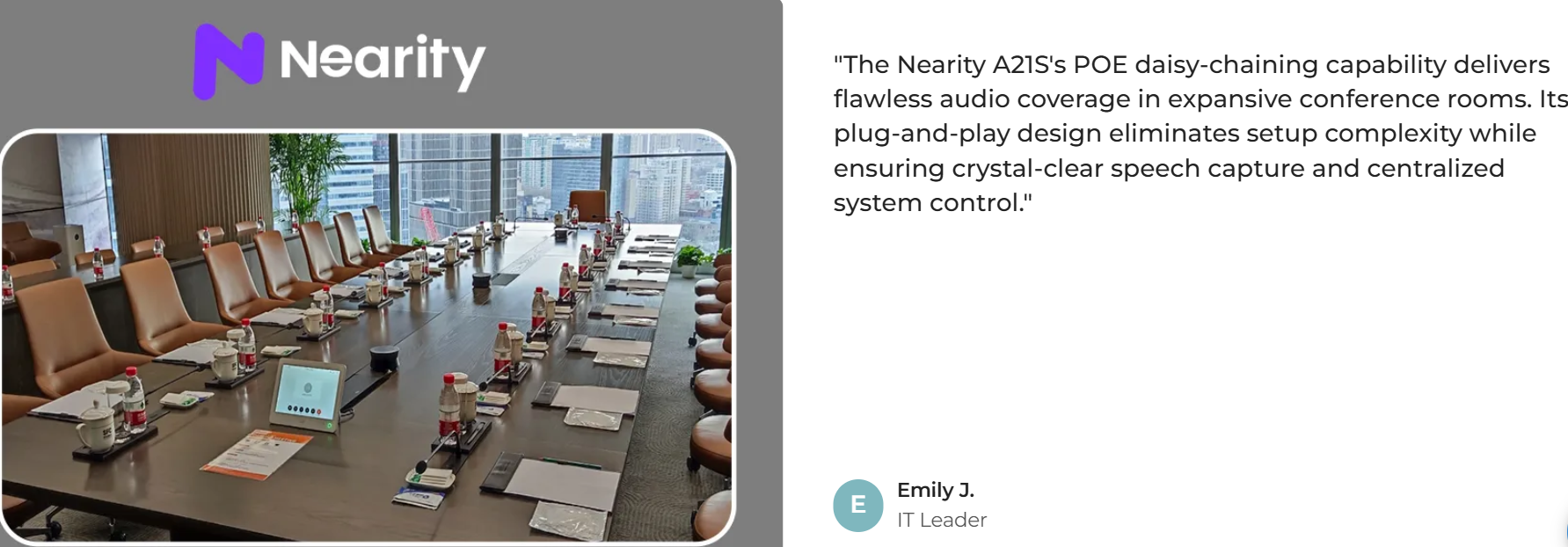
Optimize Small Meeting Spaces with Nearity Daisy Chain Zoom Rooms Solutions
One A21S is all you need for a room under 16 ft. Place it in the center of the table, and its 360° MEMS mic array covers a small huddle space perfectly. The daisy chain port is ready should you ever want to add a second unit for sprawling boardrooms.

Nearity Daisy Chain Audio Solutions for Medium Conference Rooms
For rooms up to 20 ft long, use two daisy-chained A21S units. Simply link the first speakerphone to the second via an Ethernet cable. This modular expansion extends your audio pickup zone, ensuring participants at both ends of the table are heard loud and clear.

Scalable Nearity Daisy Chain Solutions for Large Conference Rooms
Need to outfit a grand boardroom? Daisy-chain three A21S microphones end-to-end. This creates a seamless 360° voice capture zone—from the head of the table to the furthest chair. No background noise, no echoes—just natural, lifelike conversations.

FAQs
Q: What is the maximum number of Nearity A21S units I can daisy chain? A: You can daisy chain up to 4 units directly via PoE. With a PoE injector, that expands to 8 units—perfect for very large venues.
Q: Does daisy chaining affect audio quality? A: Not with the Nearity A21S. Its built-in AGC and AI echo-cancellation maintain consistent clarity across all chained units.
Q: Can I mix PoE switches and injectors in the same chain? A: Yes, as long as the total power draw stays within your PoE budget. We recommend calculating device wattage ahead of time.
Q: Is the A21S compatible with Mac and Linux? A: Absolutely. It’s driver-free on Windows, macOS, ChromeOS, and Linux. Just plug in and it works.
Q: What cable types are supported for daisy chain poe? A: Use Cat5e or higher Ethernet cables rated for PoE. For long runs, Cat6 is recommended to minimize voltage drop.
Q: How do I troubleshoot a break in the daisy chain? A: First, check the LEDs on each A21S—red indicates no link. Replace or reseat the cable at that segment, then verify power/data flow.
In Conclusion
The daisy chain concept—whether as daisy chain electric wiring or daisy chain PoE networking—unlocks modular, clutter-free setups that scale from cozy huddle spaces to expansive boardrooms. While it does introduce single points of failure and power budget considerations, the benefits of reduced cabling, simplified expansion, and cost savings often outweigh the drawbacks.
For anyone who’s ever juggled multiple speakerphones, cameras, and power bricks, the Nearity A21S is a breath of fresh air. With AI-driven noise and echo cancellation, 360° MEMS mic coverage, Zoom certification, and seamless PoE daisy chain support for up to 8 units, it’s the versatile, future-proof solution your meeting rooms deserve.
Ready to declutter your space and amplify your meetings?🚀 Explore the Nearity A21S today and experience the magic of daisy chain simplicity — no tangled cords required.













