TL; DR
As modern video collaboration demands versatile camera solutions, understanding the nuances of zoom technology is crucial. Digital zoom offers unlimited reach through software cropping but sacrifices detail. Optical zoom delivers true magnification with mechanical lens adjustments, ensuring crisp imagery. Hybrid zoom marries these approaches, leveraging AI interpolation to extend beyond optical limits while minimizing quality loss. This article demystifies each method’s principles, features, and ideal scenarios—helping professionals select the right camera for their conferencing and streaming needs.
With smartphones, webcams, and conference cameras all touting various “zoom” capabilities, it’s easy to get overwhelmed. In this post, we’ll break down digital zoom, optical zoom, and hybrid zoom in plain English, explore real-world scenarios, compare their strengths and weaknesses, and answer the burning questions you didn’t even know you had.
What’s Better: Digital Zoom or Optical Zoom?
When you’re on a budget or tight on setup time, digital zoom might seem like a lifesaver. But when your audience notices softness and noise, you’ll wonder if optical zoom is worth the investment. Spoiler: each has its place—and we’ll help you figure out which one matches your use case.
Digital Zoom Explained: Definition, Principle and Features
Definition & Principle
Digital zoom is essentially a software trick. When you pinch your smartphone or click a “+” icon in your webcam software, the camera crops into the center portion of the sensor and enlarges that cropped image to fill the frame. This is also called “image enlargement” or “digital magnification.” While it makes your subject appear closer, you’re actually just zooming into fewer pixels in an image editing software, such as Photoshop.
Core Features
- Image magnification: Enlarges the captured image by cropping and stretching.
- Pixel interpolation: Uses algorithms like bicubic interpolation or bilinear interpolation to fill in missing pixels.
- Loss of detail: Since you’re cutting out parts of the sensor, you lose sharpness—often resulting in a grainy, “soft” image.
- Cost-effective: No moving parts means lower hardware costs and easier integration in compact devices.
- Unlimited zoom factor: In theory, you can digitally zoom 10×, 20×, or more—but image quality keeps degrading.
When to Choose Digital Zoom
- Quick huddle setups: Ideal for impromptu calls where portability and plug-and-play matter.
- Small rooms: When your subject is already within 10–15 feet and extreme zoom isn’t required.
- Budget constraints: Entry-level webcams and conference cams often rely on digital zoom to keep prices down.
Optical Zoom Explained: Definition, Principle and Features
Definition & Principle
Optical zoom is the most traditional method of zooming, which is achieved by using the principle of alternating focal lengths between concave and convex lenses. In other words, it relies on the physical movement of zoom lens elements to magnify the subject. By adjusting the distance between lens groups, the optical zoom changes focal length—allowing you to get closer to your subject without losing pixel information. Also known as optical magnification or true zoom, this method preserves image sharpness.
Key Features
- Variable focal length: Lens groups move to increase or decrease magnification.
- Lossless zoom: Because every pixel is still captured by the full sensor, there’s no interpolation required.
- Mechanical precision: Requires high-precision motors or servo-driven elements in conference cameras and DSLRs.
- High-power optics: Lenses with multiple glass elements ensure clarity, minimal distortion, and controlled aberrations.
When to Choose Optical Zoom
- Medium & large rooms: Lecture halls, boardrooms, and auditoriums where speakers stand 20+ feet away.
- Professional streaming: Webinar hosts or broadcasters who need crisp visuals at 10×, 20×, or higher.
- Presentations with mixed distances: Quickly adjust from whiteboard close-ups to wide stage shots.
The Comparison Between Digital Zoom and Optical Zoom
td {white-space:nowrap;border:0.5pt solid #dee0e3;font-size:10pt;font-style:normal;font-weight:normal;vertical-align:middle;word-break:normal;word-wrap:normal;}
| Feature | Digital Zoom | Optical Zoom |
| How it works | Cropping + software interpolation | Physical lens movement |
| Image Quality | Degrades with higher zoom (grainy) | Consistently sharp (“lossless zoom”) |
| Zoom Range | Virtually unlimited but quality degrading | Limited by lens design |
| Cost & Size Impact | Minimal – software only | Higher – adds mechanical complexity |
| Low-Light Performance | Poorer due to pixel cropping | Better – uses full sensor area |
| Typical Use Cases | Entry-level webcams, smartphones | Professional video, conference PTZ cameras |
What is Hybrid Zoom?
Hybrid zoom marries the best of both worlds, combining optical zoom’s clarity with digital zoom’s extended reach.
Digital zoom has been used to create the middle photo from within the top photo. The image quality has been lost. No quality is lost, however, with the lens zoomed-in optically for the bottom photo. Typically, the digital zoom is not available until the optical zoom has been exhausted.
Here’s how hybrid zoom works:
- Initial optical stage: Lens elements zoom up to their mechanical maximum.
- Digital extension: AI algorithms analyze textures, edges, and frames to interpolate beyond optical limits—sometimes called AI-assisted enlargement.
- Multi-frame fusion: Combines multiple captures, reduces noise, and sharpens edges for a cleaner final image.
Real-World Use Cases with Digital Zoom and Hybrid Zoom
Below are real-life examples showing how digital and hybrid zoom power modern conference and streaming cameras. Each paragraph introduces one zoom type and ties in key products.
Digital Zoom in Huddle Spaces
When you’re collaborating in a small conference room or huddle space, a compact camera with digital zoom can do the trick. The V30 Premium 4K Optics Conference Camera delivers 6× digital zoom backed by an 8MP sensor and 4 MEMS microphone array. With this Conference Camera, you can easily protect your privacy when not using the camera. Besides, the C30R All-In-One Conference Camera is also a good alternative with its 6× digital zoom, Sony 1/2.8 inches CMOS and five MEMS microphones — just plug in the USB-C cable and you’re ready to go. For teams who want fast deployment without bulky optics, digital zoom plus deep-learning noise suppression keeps discussions clear and focused.
Advanced Hybrid Zoom Solutions for Mid-Sized to Large Venues and Lecture Hall Whether you need to capture a facilitator in a mid-sized seminar room or ensure crisp visuals across expansive lecture halls, churches, or hybrid events, Nearity’s hybrid zoom cameras deliver unmatched versatility and performance. From the entry-level Nearity V410 (10x hybrid zoom) and V415 (15x Hybrid Zoom) to the flagship V520D (20x Hybrid Zoom) and V540D (40x hybrid zoom), these solutions adapt seamlessly to diverse spatial and technical demands.
From boardrooms to auditoriums, Nearity’s hybrid zoom portfolio balances precision, scalability, and ease of use—ensuring every participant, whether in-person or remote, experiences immersive clarity.
People Also Ask
Below are targeted questions real users type into Google. Here are the top questions:
How to run a hybrid zoom meeting?
Running a smooth hybrid meeting means balancing in-room and remote participants. First, choose a conference camera with hybrid zoom—like the Nearity V415. Its 15× hybrid zoom (5× optical + 3× digital) ensures clear close-ups of whiteboards or flip charts. Use dual audio inputs (MEMS mics plus Line-in) for pristine sound. Integrate with Zoom, Teams, or Google Meet directly via USB-C or NDI. Finally, assign a room host to monitor chat and spotlight speakers, while the AI auto-tracking camera follows active presenters automatically.
How far is 4×/10× digital zoom?
Digital zoom factors like 4× or 10× describe how much the image is magnified compared to the sensor’s native field of view. A camera with 4× digital zoom crops in to 1/4 the sensor area and enlarges it digitally, so your subject appears four times closer—but expect some loss of detail. At 10×, you’re cropping to 1/10 the sensor, which can introduce noticeable grain and aliasing unless supported by AI-assisted image fusion.
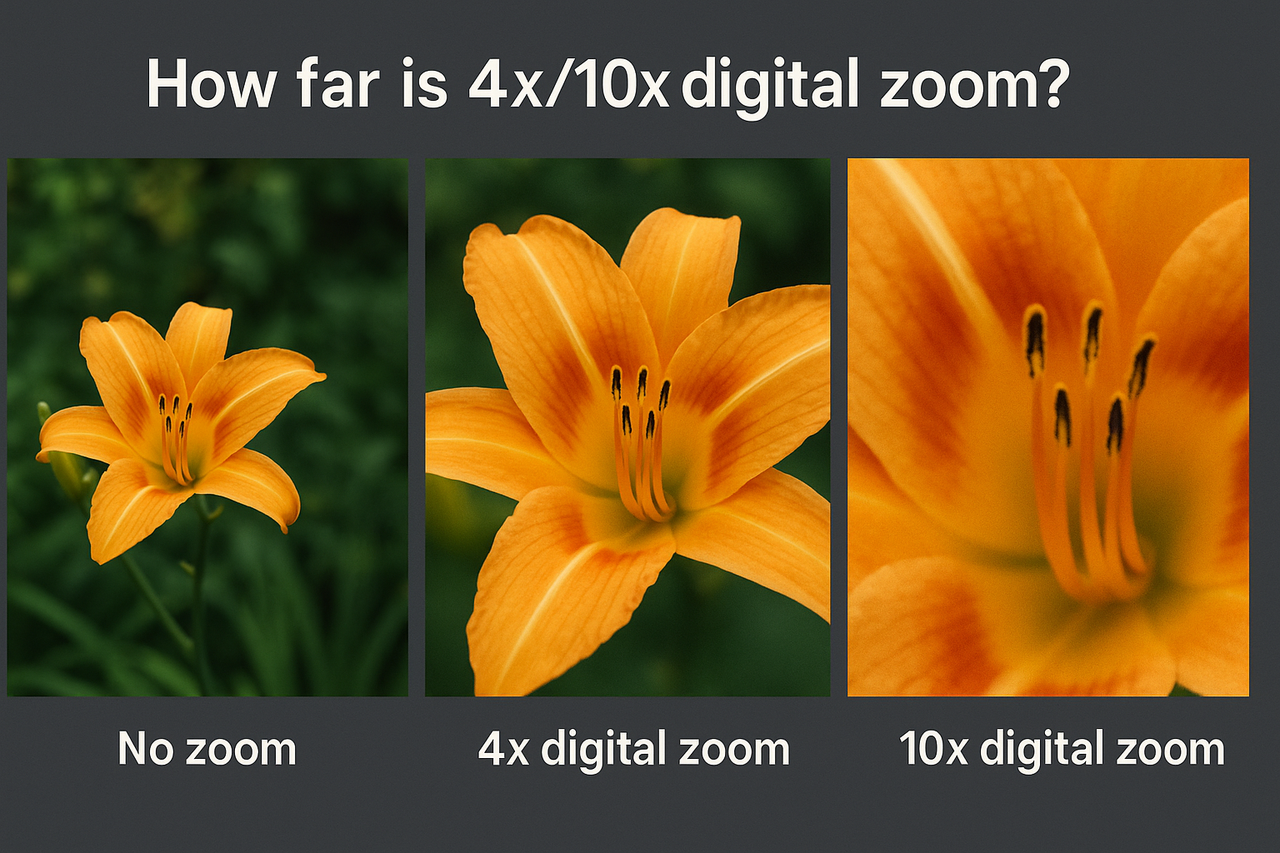
What does 20×/40× optical zoom mean?
A 20× optical zoom lens lets you move from the widest angle to a 20-times tighter field of view purely through lens element movement—maintaining full sensor resolution. At 40× optical zoom, you get an even narrower field of view ideal for very distant subjects, like presenters in a large auditorium. No software cropping means consistently sharp frames.
Conclusion
By understanding these technologies—and matching them to your room size, audience setup, and budget—you’ll capture every detail, keep participants engaged, and avoid pixelated disappointments. Ready to upgrade your video-collaboration game? Check out our complete lineup of conference cameras and find the perfect zoom solution for your next event.












