NearHub MagicPad S13
Digital learning and creativity couldn't be easier with NearHub MagicPad.
MagicPad S13
180-day Trial of NearHub Business PlanPreferred Choice For Multiple Beginners
From learning to draw and edit photos to collaborating in online classes or completing academic assignments with natural handwriting, this easy-to-use MagicPad is compatible with PC, Mac, and most Chromebooks.
Push your creativity to the edges
Features a 10 x 6 inch working area that provides ample space and freedom to sketch, draw, write, edit, and do much more.
The magic happens in your pen
Thanks to EMR (Electro-Magnetic Resonance) technology, the battery free pen with 8,192 levels of pressure
sensitivity provides a natural drawing experience that can keep going as long as you do.

8,192 pen pressure sensitivity

Battery-free pen

±0.25mm digital tolerance in accuracy
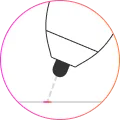
7mm reading height
Interact on a whiteboard anytime, anywhere
People collaborate in real-time by drawing on the whiteboard software like NearHub Canvas, adding sticky notes, documents, images, videos and much more. Others visualize their ideas, brainstorm, create mind maps and much more on a shared board.
* With NearHub MagicPad S13 you'll receive 180-day trial Business Plan of NearHub SaaS.
Interact on a whiteboard anytime, anywhere
The NearHub MagicPad S13 is primed and ready. Simply connect the pen tablet to your Mac, PC
or Chromebook via USB, download and install the driver, complete the easy registration and you’re good to go.
MagicPad S13 also comes with eight shortcut keys that can be customized to work with different software applications, providing instant access to specific task functions.
