TL;DR
Poor audio in tech company meetings, including muffled voices, lag, dropouts, and device conflicts, disrupts collaboration and productivity, especially in global and hybrid setups. This article explores how conference speakerphones, designed with features like 360-degree audio capture, noise cancellation, and echo suppression, address these specific issues. It details their application in various meeting spaces (large rooms, small offices, hybrid environments), emphasizes the reliability of USB models, and provides guidance on selecting appropriate speakerphones based on room size and budget, with examples of trusted models. The conclusion underscores that conference speakerphones are a necessary investment to enhance communication efficiency for tech teams.
“Hey, is Lisa breaking up again?”
“Worse, Jake. Someone just said ‘launch next week’ but all I heard was static.”
“This audio mess derails us every week…”
In tech, these chats are all too familiar. Meetings fuel collaboration—but muffled voices, random dropouts, and annoying echoes can turn a 30-minute sync into an hour-long struggle. Global teams and hybrid setups make it worse. It’s not just frustrating; it drains time, kills productivity, and even risks client trust. That’s why a conference speakerphone isn’t a nice-to-have. For any tech company serious about efficiency, investing in the right conference speakerphone or even multiple conference speakerphones for different rooms isn’t a luxury—it’s a necessity.

1. Understanding Audio Problems in Tech Companies’ Meetings
Audio issues in tech company meetings stem from the unique demands of tech workflows: rapid-fire discussions, large participant lists, and a mix of in-person and remote attendees. Here are the most common culprits:
1.1 Muffled Sound: A Common Foe for Remote Tech Teams
● Root cause: Built-in laptop microphones can’t distinguish between a speaker’s voice and background noise.
● Impact on tech companies: Key details get lost—like a product manager’s feature pitch or a QA engineer’s bug report—slowing decision-making.
● Who’s affected: Distributed teams, remote developers, and offsite contributors.
1.2 Lag and Dropouts: How They Disrupt Global Tech Companies
● Root cause: Poor device handling of fluctuating bandwidth, even with strong Wi-Fi.
● Impact on tech companies: Delayed communication derails time-sensitive discussions (e.g., a Tokyo-based designer’s feedback arriving 5 seconds late in a global design review).
● Who’s affected: International teams, client-facing calls, and cross-region project syncs.
1.3 Device Clashes: Why Hybrid Tech Company Meetings Struggle with Audio
● Root cause: Mismatched tools (room speakers for in-office teams vs. headsets for remote attendees) create feedback loops and distortion.
● Impact on tech companies: Unequal participation—remote members hesitate to speak up, fearing their voices will be drowned out by in-office noise.
● Who’s affected: Hybrid teams, mixed in-person/remote standups, and collaborative workshops.

2. How Conference Speakerphones Solve Tech Company Audio Issues
Conference speakerphones aren’t just upgraded microphones—they’re engineered to address the specific audio pain points of tech companies. Let’s explore how their design and features turn chaotic calls into smooth collaborations.
2.1 Design Features of Conference Speakerphones for Tech Firm Needs
Modern conference speakerphones are built with tech company workflows in mind, featuring key design elements that tackle common audio challenges:
● 360-degree audio pickup: Ensures everyone around a conference table (whether 3 people or 10) is heard clearly, eliminating the need to pass a single mic around. This is especially valuable for tech companies that host frequent in-person huddles where ideas are shared quickly around the table.
● Advanced noise cancellation: Uses algorithms to filter out background sounds like the whir of server rooms, the buzz of air conditioning, or the clatter of keyboards in open offices. For a tech company with busy workspaces, this ensures that only voices make it into the call, keeping discussions focused.
● Echo suppression: Eliminates the feedback loop common in hybrid meetings. When a remote attendee speaks, the speakerphone prevents their voice from being re-picked up by the mic and sent back, avoiding that frustrating echo that can derail conversations.
2.2 Why Basic Mics Fail Tech Companies (And Conference Speakerphones Don’t)
Basic microphones lack the engineering to handle tech company meeting demands, while conference speakerphones are built to thrive in these environments:
● Laptop mics: Designed for casual use (like video chats with friends), not for capturing multiple voices in a room. They often pick up more noise than speech and struggle with distance—if someone leans back in their chair, their voice fades. This is a critical flaw for tech companies where every team member’s input matters, even if they’re not sitting right in front of the laptop.
● Headsets: Work for individual remote users but fall short in group settings. In a conference room, passing a headset around is impractical, and relying on each attendee to wear one creates logistical headaches (e.g., charging, sanitizing). Tech companies need solutions that adapt to group dynamics, not hinder them.
● Conference speakerphones: Built for scalability. A single device can serve a small huddle or a large room, and many models connect wirelessly, allowing flexibility in placement. For tech companies that need adaptability—whether hosting a quick standup or a full-team quarterly review—this versatility is key to maintaining efficient communication.
2.3 Key Specs of Conference Speakerphones That Fix Audio Gaps
When evaluating conference speakerphones, tech companies should look for these specs to ensure they solve audio issues:
● Microphone range: Aim for 3–6 meters (10–20 feet) to cover small to medium rooms.
● Noise reduction rating: Models with AI-powered noise cancellation are worth the investment.
● Connectivity options: Bluetooth for flexibility, USB for stability, and compatibility with tools like Zoom, Teams, and Slack.
● Battery life: At least 8 hours to last through back-to-back meetings.
These specs ensure the conference speakerphone can handle the diverse scenarios tech companies face, from impromptu desk-side chats to all-day offsites.
3. Using Conference Speakerphones for Different Tech Company Setups
Not all tech company meetings are the same—so why use the same conference speakerphone for every scenario? From small startup huddles to large enterprise conferences, the right device depends on the space and number of attendees.
3.1 Large Rooms: Scaling Conference Speakerphones for Big Tech Teams
Enterprise tech companies often host meetings in large conference rooms with 10+ attendees (including remote participants). Here’s how to optimize conference speakerphones for these spaces:
● Multi-device setups are key: A single conference speakerphone may not suffice. Place one at the center of the table and add satellite mics or additional units at the edges to eliminate “dead zones.”
● Example scenario: A 20-person product strategy meeting at a major tech company could use a primary 360-degree conference speakerphone paired with two satellite mics at the far ends of the table, ensuring everyone’s voice is captured.
● Pro tip: Prioritize conference speakerphones with daisy-chain capabilities. This allows multiple devices to connect to a single base station, simplifying setup and ensuring consistent audio quality across the room.

3.2 Small Offices: Compact Conference Speakerphones for Startup Huddles
Tech startups and small tech companies often hold meetings in cozy spaces (break rooms, corner nooks, or around a founder’s desk). For these environments:
● Opt for compact models: Look for conference speakerphones that fit in the palm of your hand but still offer 360-degree audio pickup (up to 3 meters) and noise cancellation.
● Example scenario: A 4-person startup brainstorming session doesn’t need a bulky device. A portable conference speakerphone—easy to move from desk to table—keeps the focus on ideas, not setup.
● Cost-effective bonus: Many compact conference speakerphones double as individual-use devices, making them ideal for cash-strapped startups needing versatile tools.
3.3 Hybrid Spaces: How Conference Speakerphones Unite In-Person and Remote Tech Staff
Hybrid meetings (mixing in-person and remote attendees) require conference speakerphones that balance both groups’ needs:
● Auto-balancing audio is critical: The best models adjust volume so quiet remote speakers aren’t drowned out by loud in-office team members. For example, in a hybrid sprint planning meeting, a quality conference speakerphone will boost a remote developer’s soft voice and slightly lower an in-person project manager’s loud speech.
● Tool integration saves time: Conference speakerphones that sync seamlessly with Zoom or Teams reduce setup hassle—essential for tech companies jumping between back-to-back meetings.
● Focus on equal participation: These devices ensure remote members don’t hesitate to speak up, fostering collaboration rather than creating a divide between in-person and virtual attendees.
4. USB Conference Speakerphone: A Go-To for Tech Company Reliability
While wireless conference speakerphones offer flexibility, USB conference speakerphones are a staple for tech companies prioritizing stability. Wired connections eliminate the risk of Bluetooth interference or dead batteries, making them ideal for critical meetings.

4.1 Why USB Conference Speakerphones Work for Tech Companies with Stable Setups
Tech companies with dedicated conference rooms thrive with USB conference speakerphones. Fixed workstations make plug-and-play setup seamless, eliminating wireless interference risks that disrupt critical calls.
Low latency is their secret weapon for tech collaborations—whether pair programming or live demos, voices sync perfectly with screen shares. For a technical breakdown of latency differences, see GeeksforGeeks’ Report. Plus, they’re budget-friendlier than high-end wireless models, ideal for scaling meeting spaces without overspending.
4.2 Setting Up a USB Conference Speakerphone in Your Tech Office
Setting up a USB conference speakerphone is straightforward, but following these steps ensures optimal performance:
● Choose the right location: Place the speakerphone in the center of the table, at least 30cm (1 foot) away from laptops or other electronics to avoid interference.
● Plug and play: Most USB conference speakerphones are compatible with Windows, macOS, and Linux—simply plug into a USB port, and they’ll auto-connect to your video tool like Zoom, Teams, etc.
● Test audio levels: Before the meeting, have someone speak from each seat in the room to check for dead spots. Adjust the mic sensitivity in your conferencing tool if needed.
● Mute when not in use: Many USB models have a physical mute button—teach your team to use it to avoid background noise during lulls.
For tech companies with IT teams, pre-configuring USB conference speakerphones on room computers saves time. Employees can walk in, launch the meeting app, and start talking—no setup required.
4.3 Troubleshooting USB Conference Speakerphone Issues for Tech Teams
Even the most reliable USB conference speakerphones hit snags. Here’s how tech teams can troubleshoot common problems:
● No audio input: Check if the USB port is working (try a different port or device). Ensure the speakerphone is selected as the default mic in your conferencing tool.
● Static or hum: This often comes from electrical interference. Move the speakerphone away from power strips or chargers.
● Echo in hybrid calls: If remote attendees hear echo, reduce the speaker volume on the USB device—loud speakers can cause the mic to pick up feedback.
For persistent issues, tech companies can rely on the manufacturer’s support (many top brands offer 24/7 help for business users).
5. Choosing the Best Conference Speakerphones for Your Tech Company
With so many options, selecting the right conference speakerphones can feel overwhelming. But by focusing on your tech company’s unique needs, you can narrow down the choices.
5.1 Assessing Size: Matching Conference Speakerphones to Tech Company Meeting Spaces
Start by mapping your meeting spaces:
● Small huddles (1–4 people): Compact, portable conference speakerphones (e.g., 15cm in diameter) with 3-meter mic range.
● Medium rooms (5–10 people): Mid-sized models with 4–5 meter range and 360-degree pickup.
● Large rooms (10+ people): Premium conference speakerphones with expandable satellite mics or daisy-chain support.
A tech company with a mix of spaces might need all three: a portable model for desk-side chats, a mid-sized one for team meetings, and a large model for client presentations.
5.2 Budget vs. Quality: Conference Speakerphones for New vs. Established Tech Companies
New tech startups might prioritize affordability, but skimping on quality can backfire. A $50 USB conference speakerphone might save money upfront, but frequent audio issues will cost more in lost productivity. According to Gartner’s report, mid-range devices ($100–$200) offer the best balance of cost and performance for small teams.
Established tech companies, especially those with global teams, should invest in premium conference speakerphones ($200–$500+). These models offer advanced features like AI-powered noise reduction, long battery life for wireless, and integration with room booking systems—streamlining meeting management.
5.3 Top-Rated Conference Speakerphones Trusted by Leading Tech Firms
Tech companies rely on these speakerphones for seamless meetings. Here’s how each model solves audio pain points:
Jabra Speak 750
● Noise-Cancelling & Full Duplex: Blocks background noise (e.g., keyboard clicks, office chatter). Full-duplex tech ensures smooth, natural dialogue—no awkward pauses in Zoom Meetings.
● 15-Hour Battery & Wireless Flexibility: Lasts all-day for back-to-back meetings. Connect via Bluetooth or USB—ideal for hybrid work like office desks and remote coffee shop calls.
● Daisy-Chain for Large Rooms: Link up to 10 units to cover big conference spaces. Perfect for enterprise tech companies with 20+ person strategy sessions.
● Certified for Teams/Zoom: Instant compatibility with major platforms. No setup headaches—plug in (or pair) and start collaborating.

Nearity A20S
● AI-Powered Noise & Echo Cancellation: Uses AI 1.0 to eliminate echo, background noise, and room reverberation. Delivers clear, immersive audio even in noisy/glass-walled spaces, making remote meetings feel in-person.
● 8 MEMS Mics & 16 ft Pickup: 8 omnidirectional mics capture voices 360° within 16 ft. AGC balances volumes, ensuring equal clarity for all participants, near or far.
● Daisy Chain (Up to 6 Units): Connect up to 6 units via PoE to cover medium/large rooms (30+ people). Scales audio coverage for seamless collaboration across room sizes.
● Broad Compatibility: Works with Zoom, Teams, Meet, Webex. Plug-and-play on Windows/macOS/ChromeOS/Linux—no drivers needed.

Nearity A21S
● AI 2.0 Noise, Echo & Reverberation Cancelling: Leverages advanced AI 2.0 to eliminate distractions. Ensures crystal-clear audio in bustling/open offices or glass rooms, mimicking in-person interaction quality.
● 8 MEMS Mics & 16.5 ft Pickup: 8 omnidirectional mics capture voices 360° within 16.5 ft. AGC balances volumes, guaranteeing clarity regardless of distance or speaking volume.
● Daisy Chain (Up to 8 Units): Connect 4 units via PoE (or 8 with an injector). Scales to cover extra-large rooms, adapting to medium/large meeting needs for efficient collaboration.
● Zoom-Certified & Seamless Integration: Officially Zoom-certified, integrates with Zoom Rooms (touch buttons control mute/calls). Works with Teams, Meet, Webex. Compatible with iOS/Android/Windows/macOS/Linux for versatile use.

Yealink CP900
● 360° Pickup for Small Huddles: Captures voices in rooms with 4–6 people. Perfect for startup brainstorms—no one gets talked over, even in chaotic hackathons.
● LCD Screen & Easy Mute: Displays call status/volume levels. Physical mute button avoids awkward background noise during pauses (e.g., when a developer shares screen).
● USB-C & Multi-Platform Support: Works with Zoom, Teams, and Slack. No driver installs—ideal for startups scaling without IT delays.

Poly Sync 60
● Portable & AI Noise Blocking: Fits in a laptop bag. AI cancels background noise for remote tech teams working offsite.
● 20-Hour Battery & Bluetooth 5.2: Lasts through long client calls. Stable wireless connection—no dropouts during critical code reviews.
● Smart Voice Leveling: Balances loud/soft speakers. Ensures a junior dev’s input is heard as clearly as a senior engineer’s in hybrid standups.
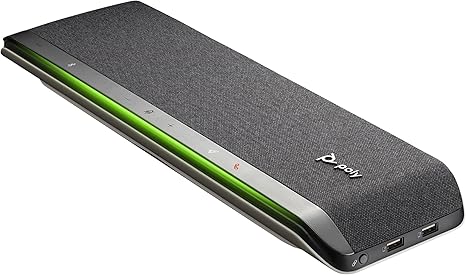
Sennheiser TeamConnect 2
● Scalable Satellite Mics: Add up to 7 mics to cover 100+ person all-hands. Perfect for enterprise tech companies with large conference spaces.
● Dynamic Audio Adjustment: Auto-tunes to room size (small huddle → auditorium). Ensures CTO’s keynote is crisp, even in a 50-person town hall.
● USB/ Wireless & Room Booking Sync: Integrates with Microsoft Teams Rooms. Automatically connects when a meeting is booked—no manual setup for IT teams.

Conclusion
Poor audio in tech company meetings isn’t inevitable—it’s a problem with a clear solution: conference speakerphones. Whether you’re a startup with a handful of remote workers or a global tech company hosting 50-person strategy calls, the right device (or devices) can transform chaotic calls into productive collaborations.
By understanding your audio pain points, choosing conference speakerphones tailored to your spaces, and prioritizing features like noise cancellation and connectivity, you’ll reduce frustration, save time, and keep your team focused on what matters: innovating.
Remember, a conference speakerphone isn’t just a tool—it’s an investment in your tech company’s most valuable asset: communication. As highlighted in McKinsey's research on remote work efficiency, reliable communication tools are the backbone of successful hybrid teams.
FAQs
Q: Do all conference speakerphones work with Zoom and Teams?
A: Most modern conference speakerphones are compatible with popular tools like Zoom and Teams, but check the manufacturer’s specs to be sure—especially for older models.
Q: Is a USB conference speakerphone better than a wireless one for tech company meetings?
A: It depends on your needs. USB offers stability (no interference), while wireless provides flexibility. Use USB for fixed rooms and wireless for ad-hoc or hybrid spaces.
Q: How many conference speakerphones does a small tech company need?
A: A small tech company (1–20 employees) can start with 1–2: one for the main conference room and a portable model for huddles or remote use.
Q: Can conference speakerphones fix bad Wi-Fi in tech company meetings?
A: They can’t fix Wi-Fi, but models with audio buffering and low-latency processing minimize disruptions caused by spotty connections.








