Pan-tilt-zoom (PTZ) cameras are becoming increasingly popular in a wide range of applications such as video conferencing, security surveillance, and live event broadcasting. These advanced camera systems offer a level of flexibility and control that traditional fixed cameras simply cannot match. In this comprehensive guide, we will explore everything you need to know about PTZ camera systems.
What is a PTZ Camera System?
A PTZ camera system consists of a camera with pan, tilt, and zoom capabilities, along with a controller or software that allows the user to remotely control the movement and focus of the camera. PTZ cameras are typically used in situations where a fixed camera would not be able to capture all of the necessary angles or provide the necessary flexibility for a given application.
What are the Key Features of PTZ Cameras?
PTZ cameras offer a number of features and capabilities that make them ideal for a variety of applications. Some of the most important features and capabilities include:
Pan, Tilt, and Zoom: As the name suggests, PTZ cameras can pan left and right, tilt up and down, and zoom in and out. This allows the camera to cover a wider area and capture more detail than a fixed camera.
Auto-Focus: PTZ cameras have built-in autofocus technology that ensures the image is always sharp and clear, even when the camera is moving.
Presets: Many PTZ cameras allow users to set up preset positions, so the camera can quickly move to a specific angle or zoom level with just the push of a button.
Wide Dynamic Range (WDR): WDR allows the camera to capture detail in both bright and dark areas of the image, resulting in a more balanced and natural-looking image.
Low-Light Performance: PTZ cameras often have low-light capabilities that allow them to capture clear video even in dimly lit environments.
Integration with Other Systems: PTZ cameras can be integrated with other systems such as video conferencing software, security camera networks, and live streaming platforms.
Applications of PTZ Cameras
PTZ cameras have a wide range of applications across a variety of industries. Here are just a few examples:
Security Surveillance: PTZ cameras are commonly used in security surveillance systems to monitor large areas and provide real-time video feed to security personnel.
 Video Conferencing: PTZ cameras are ideal for video conferencing because they can be remotely controlled to capture the optimal angle of each participant.
Video Conferencing: PTZ cameras are ideal for video conferencing because they can be remotely controlled to capture the optimal angle of each participant.

Live Event Broadcasting: PTZ cameras are often used in live event broadcasting to capture multiple angles and provide a dynamic and engaging viewing experience.
Sports Broadcasting: PTZ cameras are commonly used in sports broadcasting to capture close-up shots of athletes and provide viewers with a more immersive experience.
How to Choose the Right PTZ Camera System?
When choosing a PTZ camera system, there are a number of factors to consider. Some of the most important considerations include:
Resolution: Choose a camera with a resolution that is appropriate for your application. Higher resolutions will provide more detail but may require more bandwidth and storage.
Zoom Range: Consider the zoom range of the camera and ensure it meets your needs. Some cameras have optical zoom capabilities, while others use digital zoom.

Control Options: Consider the available control options, including physical controllers and software-based controls.
Compatibility: Ensure the camera system is compatible with any other systems you are using, such as video conferencing software or security camera networks.
Cost: PTZ camera systems can vary widely in price, so consider your budget when making a selection.
Eight Recommended Cameras for Use
NEARITY V410 2K PTZ CONFERENCE CAMERA
It delivers exceptional clarity with its 10x zoom and 350° pan range. It's a powerful plug-and-play solution that meets all your video conferencing requirements.

capture wide shots with ease: allow for capturing wide shots with ease, thanks to its 120° field of view and 350° pan range. Additionally, the camera's 10x zoom capabilities ensure that conference speakers can be captured in clear and vivid detail.
Capture clear visuals even in low-light conditions: With its HDR capability and automatic white balance adjustment, this camera can capture clear visuals even in low-light conditions. This means that you can confidently stand out and make an impact regardless of the lighting situation.
Crafted with a Focus on Privacy and Security: The V410 video conferencing camera automatically pivots to the rear after meetings, providing an extra layer of security for your workforce by shielding privacy. This feature ensures that the camera does not point into the room when there are no ongoing meetings.
Camera View Pre-set: The V410 PTZ conference camera has four preset camera positions that can be easily configured with a single button on the controller. These positions are optimized to capture all the key speakers in the conference room.
NEARITY V415 4K PTZ Conference Camera
The V415 offers a 15x zoom and a 350° pan range, allowing for clear and precise focus during professional conferences and meetings.
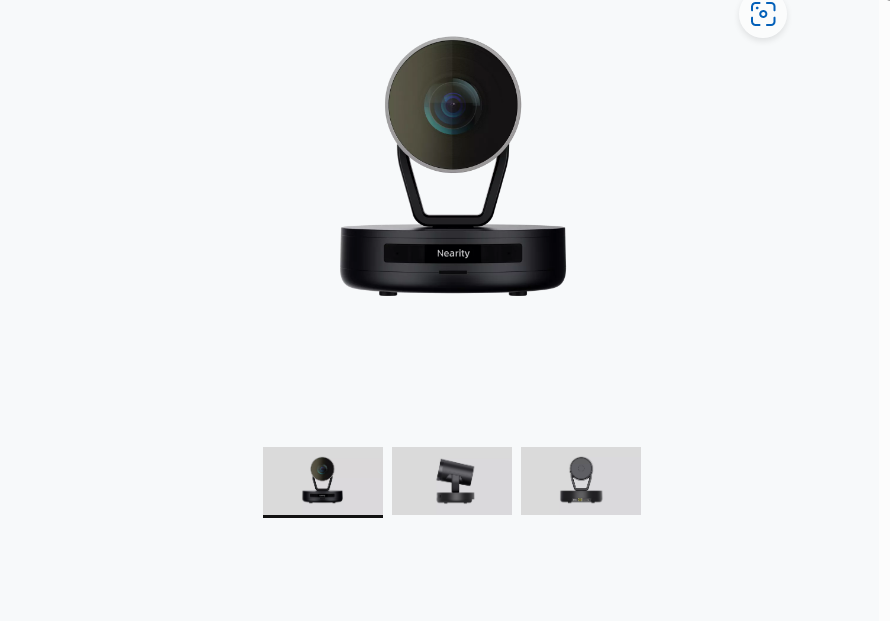
Capture clear views: The V415's zoom lens and wide pan range capture every detail in the room, including meeting participants and front screen content.
Provides 4K Ultra-HD Video Quality: The C415 PTZ conference camera offers HD and Ultra HD video conferencing with sharp visuals and vivid colors.
Productive application scenarios: The V415 PTZ conference camera is versatile for any meeting space, from small classrooms to large conference rooms.
Support for Multiple Interfaces: The USB, HDMI, and RJ45 ports allow for various connections, including connecting to a console center, displaying multiple channels on a single screen, connecting to a desktop, and more.
NEARITY V520D DUAL-LENS PTZ CONFERENCE CAMERA
Its 20x zoom non-distortion lens and super expansive view make you always look professional with no details lose.
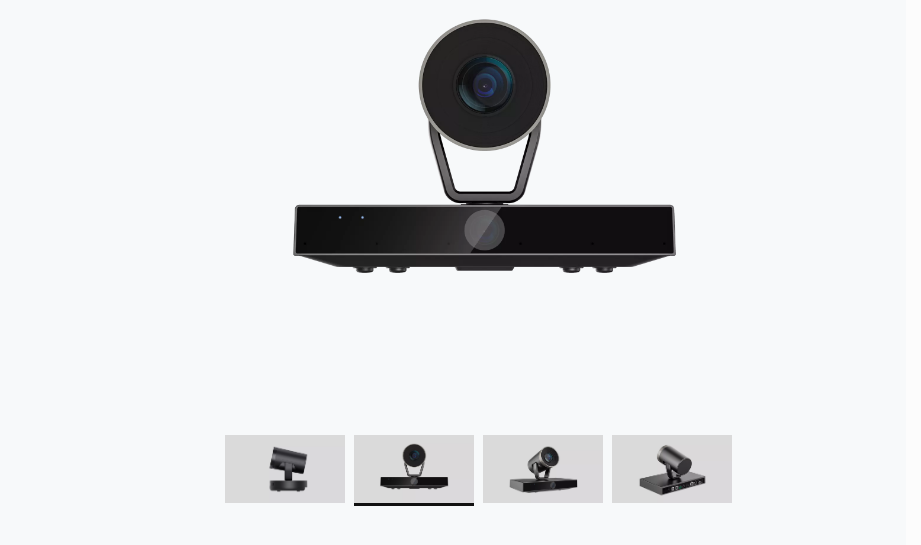
Maximize Meeting and Presentation Freedom with AI Tracking: This camera is perfect for large meeting spaces, classrooms, and auditoriums. It features a dual-lens PTZ system that offers pan, tilt, and zoom functionality. The AI-powered zone-tracking ensures the speaker stays centered at all times.
Promote Inclusivity in Meetings with Intelligent Auto-Framing: The wide-angle camera captures everyone in the room when it's crowded, while the PTZ camera provides clear auto-focused images when the room is less occupied.
Make your voice heard with speaker tracking: use a 6-microphone array to accurately track the speaker and point the PTZ camera at them when detected as the main speaker.
Experience professional-grade, premium video quality: The V520D conference camera has 1080p HD video and a 20x combined zoom lens for clear, detailed images. It's perfect for larger meeting rooms where a wide-angle view is needed to capture everyone.
By daisy-chaining A20/A21S, V410, V415 and V520D can be used in both small and large meeting spaces, making them ideal for any size gathering. This also enables the creation of a combined array of microphones, which can be managed through Nearsync to form a complete video conferencing solution.
Sony SRG-300SE
This camera has a 30x optical zoom and can capture Full HD video at 60fps.

Full HD video capture at 60fps: The camera can capture high-quality Full HD (1080p) video at up to 60 frames per second, ensuring smooth and clear motion.
30x optical zoom: The camera has a powerful 30x optical zoom lens that can capture detailed shots from a distance, making it ideal for use in large venues like conference rooms and lecture halls.
Wide Angle View: It comes equipped with a wide-angle lens that provides a 70-degree horizontal field of view, which is perfect for capturing large rooms or spaces.
Multiple Control Options: You can control the camera remotely using various methods, including a handheld remote, a web browser, or an external controller.
Multiple output options: The camera offers multiple output options, including HDMI, SDI, and IP streaming, allowing for flexible integration with various systems.
Logitech PTZ Pro 2
This camera has a 10x optical zoom and can capture Full HD video at 30fps.

Full HD video capture: The camera can capture high-quality Full HD (1080p) video at 30 frames per second, ensuring smooth and clear motion.
10x optical zoom: The camera has a powerful 10x optical zoom lens that can capture detailed shots from a distance, making it ideal for use in medium-sized conference rooms and classrooms.
Remote control: The camera comes with a remote control that allows you to pan, tilt, and zoom the camera from across the room, making it easy to adjust your shot without having to physically move the camera.
Multiple connection options: The camera offers multiple connection options, including USB 2.0, HDMI, and RS-232, allowing for flexible integration with various systems.
Pan-Tilt-Zoom Functionality: With its smooth pan, tilt, and zoom capabilities, the Logitech PTZ Pro 2 camera allows you to adjust the angle and focus of the lens remotely, ensuring you always have the right view of the room.
Poly EagleEye IV HDCI PTZ Camera
The camera captures clear video with powerful zoom and smooth PTZ movements. Its high-quality optics and noise reduction ensure stunning video and crisp audio in any lighting condition. Ideal for video conferencing or remote learning, it's perfect for organizations seeking the best communication experience.

High-definition video: The EagleEye IV provides high-definition 1080p60 video resolution for clear and detailed images.
Pan-tilt-zoom functionality: The camera offers a 4x zoom capability with pan and tilt controls to enable flexible camera positioning.
Multiple mounting options: The EagleEye IV can be mounted on a tabletop or wall-mounted using the included hardware.
Advanced optics: The camera has an advanced lens system with autofocus and automatic white balance to ensure accurate and vivid color reproduction.
Noise reduction technology: The EagleEye IV features advanced noise reduction technology that reduces unwanted background noise for clear audio quality.
AVer CAM520 Pro
This camera has a 18x optical zoom and can capture Full HD video at 60fps.
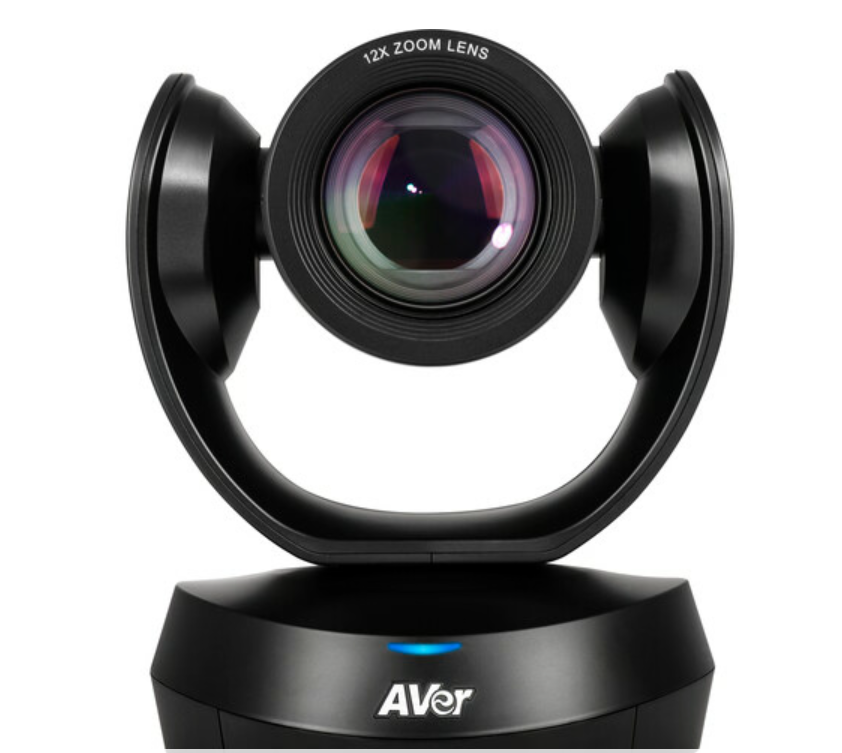
Crystal-clear video: AVer CAM520 Pro boasts Full HD 1080p video with 60fps frame rate, which delivers crystal-clear video quality, making it perfect for video conferencing, live streaming, and recording.
SmartFrame technology: This innovative feature automatically adjusts the camera's field of view to fit everyone in the picture, ensuring that no one is left out during your video calls or meetings.
Superior sound quality: The AVer CAM520 Pro comes equipped with a high-quality microphone that captures clear audio, making it easy for you to communicate with others without any distortion or background noise.
Multiple mounting options: The AVer CAM520 Pro can be mounted on a tripod or placed on a tabletop, giving you the flexibility to use it in various settings.
Easy to use: This camera is extremely user-friendly, with plug-and-play functionality and no drivers or software required for setup.
ClearOne Unite 200 Best-in-Class Professional-Grade PTZ Camera
This camera has Full HD, 12x Optical Zoom and Wide-Angle Video Capture with Advanced Noise Reduction.

High-quality video: The ClearOne Unite 200 captures Full HD video at 1080p/60fps with a 12x optical zoom lens and 72.5-degree field of view.
Advanced image processing: The camera features advanced image processing technologies like auto-focus, auto-exposure, backlight compensation, and dynamic noise reduction to ensure high-quality video in any lighting conditions.
Multiple video outputs: The Unite 200 supports multiple video output options including HDMI, USB, and IP streaming, making it easy to integrate into a variety of video conferencing and collaboration applications.
IR remote control: The camera can be controlled using an included IR remote control, allowing users to adjust settings and change preset positions easily.
Preset positions: The Unite 200 can store up to 255 preset positions, making it easy to quickly switch between different angles or views during a video call or presentation.
Conclusion
In conclusion, PTZ camera systems are versatile and offer a range of features and capabilities that make them ideal for various applications. They provide flexibility and control that traditional fixed cameras cannot match, making them suitable for video conferencing, security surveillance, live event broadcasting, and sports broadcasting. When choosing a PTZ camera system, it is essential to consider factors such as resolution, zoom range, control options, compatibility, and cost. Based on the recommended cameras mentioned in this guide, it is evident that there are numerous high-quality options available such as V420, V515 and V520D in the market to meet different needs and budgets.
Read More
- Solving the Top 5 Problems of Traditional Video Conference Rooms
- How to Test Zoom: A Comprehensive Guide (Part 1 - Testing Video)
- Annotating on Zoom for Effective Online Communication
- Explore the Best Conference Speakerphone Neck Strain Solutions
- Useful Advice for Debugging Video Glitches during Zoom Sessions







